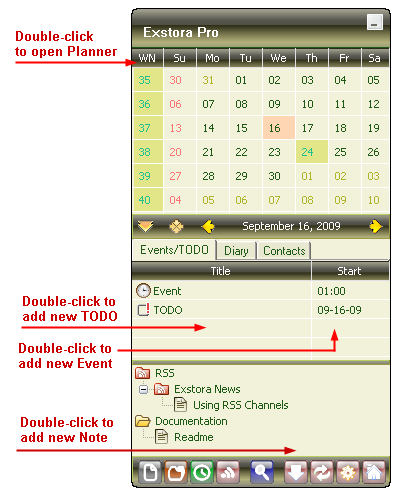|
|
 |
During design of the Exstora Note Manager, emphasis was placed upon the speed of adding a new note and notes management. As a result, operating the program is extremely simple and without problems even for those who are not expert users. The program is ideal for fast saving of short notes and scheduling of specific events, with easy management of notes. The Note Manager feature allows the organizing notes by category. The main window consists of the following three sections: Calendar, Events (Planner), and Notes Manager. To add a new note, just double-click on the empty space in the Notes manager window. To add a new event, just do the same in the Personal Organizer window. To quickly preview a note, just point the mouse cursor at the note you wish to preview. A scheduled event can easily be moved to a different date by simply dragging and dropping the event to the date you need on the calendar. You can start taking notes and planning events as soon as program installation is complete; the software is so simple that you will not even need the help file.
The program features include:
|
Exstora Pro version also includes:
|
|
||||||||||||||||||||||||||||||||||||||||||
 |
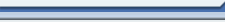 |
 |
 |
 |
| © 2024, SLOTIX s.r.o. All rights reserved. | ||||