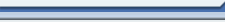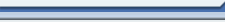Personal Organizer: Creating New Eventelpt
To add a new short-term event, simply double-click on the white space of the Personal Organizer's Events window. That will open the event subject entry field.
A new event can be also added through the Events window's context menu by selecting the "Add event..." item on it, or press CTRL+E hotkey
To set the event time, double-click on the event trigger time in the Events window.
To add a long-term event, press CTRL+E hotkey. After that, select the "Has Duration:" option in the event editor window and specify its duration.
To add a recurrent event, press CTRL+E hotkey. After that, select the "Repeat every:" option in the event editor window and specify its period.
|